- Maria Murnane
- Use Blind Copy in Marketing Emails


Given all the hard work that goes into writing a book, when yours finally comes out, of course you want to shout it from the rooftops. And you should! There's nothing wrong with sending out an email to announce the big news. Just be sure to use the "blind copy" feature in your email program.
If you're not familiar with blind copy, it's the "Bcc" option underneath the "to" field, usually right next to the "Cc" (carbon copy) option. When you blind copy the recipients of your message, their email addresses aren't visible to anyone but you. This is important for three reasons:
1) Blind copy protects the privacy of the recipients
If you send an email to your entire address book and make all the addresses visible to everyone on the list, some people are going to get upset. Many (probably most) won't care, but some will, because their is privacy important to them. Why risk irritating the people you are asking to support you?
2) Blind copy prevents the dreaded "reply to all"
Countless times I've been on a mass email (without blind copy) announcing something or another, and invariably someone on the recipient list will reply to all instead of just to the sender. This drives me nuts.
3) Blind copy is professional
Dozens of email addresses on a recipient list looks messy and amateur. Using the blind copy feature keeps your email clean, which helps present you as a professional writer, even if you have yet to sell a single copy of your book. (Perception is everything!)
As you expand your book marketing efforts, I recommend ditching email entirely and moving to a newsletter program. When you're just getting started, however, email is great! Just be mindful of who is on the other end.
-Maria
Maria Murnane is the best-selling author of the Waverly Bryson series, Cassidy Lane, Katwalk, and Wait for the Rain. She also provides consulting services to aspiring and published authors. Have questions? You can find her at www.mariamurnane.com.
This blog post originally appeared on CreateSpace.com. Reprinted with permission. © 2015 CreateSpace, a DBA of On-Demand Publishing, LLC. All rights reserved.
Writing Status Badges












Writing Status Badges












Featured Members (7)
Writing Status Badges






















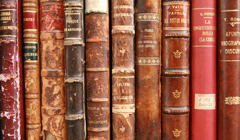



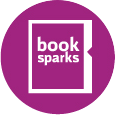







Very helpful tip, thank you Maria! I also like Donna's comment below. Does anyone know if Apple's Mail allows you to create a merge list? It certainly is true that a personalized email is just so much more ..... well.... personal! Thanks ladies.
What Donna Drew Sawyer said, feels more personal to the recipient.
Also consider the email merge feature in Microsoft Outlook. While the body of the email stays the same, it allows you to create a merge list that let you personalize the email address and greeting like you're sending the email to a single recipient. Looks like you sent them one-on-one, very professional!