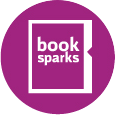- Arielle Contreras
- KDP, KDP Select, and KDP Print: Your Guide to the Big 3 KDPs
If Kindle Direct Press were a businessperson, she’d be a very busy one. She’s got a lot going on. And if you’re a burgeoning indie author who’s just finding the sea-legs necessary to navigate the often choppy waters of self-publishing on Amazon, you might find yourself finally mastering exactly what Kindle Direct Press (KDP) is, only the hear other variations thrown out casually by fellow authors — KDP Select, KDP Print, Kindle Unlimited, so on and so forth.
All these different KDP branches are a good thing — they mean that as an indie author, you’ve got a variety of tools at your disposal. But learning how to publish a book is already a huge learning curve, so to try and help you on your climb to the top of the bestsellers list, we’re here to give you an overview of the big 3 sectors of KDP that you should know about.
1. Kindle Direct Publishing
The secret is in the name with this one. Kindle Direct Publishing is the platform created by Amazon that lets you publish directly to their kindle store. Have you heard of the TV show Killing Eve or the blockbuster movie, The Martian? Both of those productions started as titles that were self-published via KDP.
Uploaded a book to the Kindle store is comprised of seven main steps:
- Input your book’s title (and subtitle or series name if applicable).
- Input your author name (or pen name, if that’s what you’re using).
- Write your book description — which should be optimized for search-friendliness.
- Select your book’s categories and keywords — which are also crucial tools for enabling readers to find your book.
- Upload your manuscript.
- Upload your book cover — and ensure it’s a cover that will grab readers in the thumbnail version!
- Establish the price of your book.
To make your book launch as effective as possible, you should also take advantage of your Amazon Author Central page — a place to promote yourself as an author through your author bio.
In a nutshell, KDP is the gateway to publishing an ebook on Amazon. It could be the only variation of this acronym that you need to know. But to really make the most of your publishing experience, it’s important to be aware of the different tools at your disposal. And on that note…
2. KDP Select
If KDP is like a gate, it’s one that’s free to enter. (At least at first — once you start actually selling your book, Amazon will take a percentage of your royalties.)
Getting through the doors of KDP Select, however, will require an upfront exchange: you’ll be required to grant Amazon exclusive selling rights of your ebook for 90 days.
But this “payment” grants you entry to a wide variety of promotional tools that are likely to give you a leg up when it comes to helping your book get noticed in the very saturated Amazon book market. These tools include:
- Kindle Unlimited: You can think of this service as “Netflix for books.” In exchange for a $9.99/month subscription, readers can browse over a million titles and read as many as they’d like — the only caveat being they can only “check out” ten titles at a time. Kindle Unlimited (KU) has become a go-to service for many Kindle Cloud-carrying readers, and so it provides authors with the potential for a lot of increased visibility on their book. Of course, only authors that enroll in KDP Select are eligible to add their books to KU.
- Kindle Free Promotions and Countdown Deals: The latter allows authors to put their book as “free” for five days, while the latter allows authors to sell their book at a discount for one week. Both promotions give books a boost of visibility by enabling them to appear on the Kindle Store Deals page.
- Kindle Owners’ Lending Library: This service allows Amazon Prime users with Kindle Cloud Readers to borrow one book for free, and to keep it for as long as they’d like. Again, for an author, this opens up yet another avenue for readers to connect with your book.
Every author that uses KDP has the option to enroll in KDP Select and to take advantage of the above programs. But it’s not mandatory, and if you decide not to enroll right when you launch, you can always come back and test out the program at a later date.
3. KDP Print
Remember Createspace? If not, don’t worry about it. If yes, well, KDP Print is essentially the same: it’s Amazon’s rebranded version Createspace, with a few tweaks and changes.
While KDP allows you to publish an ebook, it’s print-on-demand service, KDP Print, allows you to also sell print copies of your book. The best part is that you don’t have to print a stack of books, pay the upfront costs that come with that, and then hope readers will want paper or hardback copies. As “print-on-demand” suggests, the book is only printed when the demand is there — i.e. when a customer purchases it.
If you do decide to use distribute print copies of your book through KDP Print, you keep 60% of royalties for books sold on Amazon, and 40% of royalties for books sold through other retailers. This is after the cost of printing, of course, which you can find more about here.
At the end of the day, Amazon is the grand hub of e-commerce — and that especially includes the online sales of books. Unlike a hotel-ridden Boardwalk property, this is one monopolizer you probably don’t want to avoid if you’re hoping to make your book quickly available to the general reading public. What you do want, is to ensure you know all that it has to offer before you dive in. And now that you know the Big 3 in the World of KDP, we’d say you’re just about set.
image credit: Photo by Kobu Agency on Unsplash
Writing Status Badges












Writing Status Badges












Featured Members (7)
Writing Status Badges