- Cait Levin
- [What's Next?] WriteItNow

 This week I’m continuing to forage my way through the world of organization software with a program I had never heard of before: WriteItNow. It’s produced by a company called Ravens Head Services, and to be honest, the website looks a little bit sketchy. But I trust you all, so onward!
This week I’m continuing to forage my way through the world of organization software with a program I had never heard of before: WriteItNow. It’s produced by a company called Ravens Head Services, and to be honest, the website looks a little bit sketchy. But I trust you all, so onward!
The first thing I had to do was download the demo version of the software for Mac (remember, I’m using a MacBook Pro). That just took a few minutes. When I opened the program, it took me to an example page that looked like this:
There’s a navigation panel on the side that gives you a peek at what you’re in for here:
You can see that they have tools for chapters (content), characters, events, locations, notes, ideas, references, and submissions. I can’t stress enough how seriously streamlined this program is – if you need to really organize yourself into compartments, like I sometimes do, this is the thing for you. You can file away everything, from the smallest of characters to the largest of ideas, and then not worry about remembering all of that good stuff.
The first thing I noticed when exploring the interface was all these funky symbols mixed in with the text. If you click them, you’ll get little menus with options to go a few different places. If you click on a character, for example, you can go to the character page for that person. Here, you will have, theoretically, filled out the details about this person. Let me tell you, they’ve really thought of everything here:
 I mean, you can craft a person’s personality from scratch, giving each characteristic a weight and ordering them by importance. It’s pretty thorough. The organizational nerd in me was salivating over this. As someone who likes to write character-driven narratives, I could probably spend hours in here filling this out. I felt like George RR Martin should use this software, because he has so many characters that are intertwined in so many different ways.
I mean, you can craft a person’s personality from scratch, giving each characteristic a weight and ordering them by importance. It’s pretty thorough. The organizational nerd in me was salivating over this. As someone who likes to write character-driven narratives, I could probably spend hours in here filling this out. I felt like George RR Martin should use this software, because he has so many characters that are intertwined in so many different ways.
The event and location tabs are less thorough, but they have some cool features. Events, for example, let’s you create an important moment and make note of what happens:
It lets you specify who was there and when it was, as well as make any notes to yourself you might need. The location tab is similar:
Notice the little people icons at the top of the description. If I go to “Links”, I can add information to any of these entries, such as who was there, what scenes take place there, or even references from the web for that location:
And they’ve really thought of everything, from idea to publication. I went to the “submission” tab to see what it might be for, and it’s actually a place to keep track of who you submit the manuscript to for publication:
There’s a place to keep track of when you sent it, when and if the agent or publisher replied, when and if it was published, and for how much.
There are more menu options along the top of the page, and I was intrigued by the “graphs” option. There are three kinds of graphs to be found here: relationships, events, and story conflict.
The visual learner in me LOVES these, seriously. If you timestamp every event in the story, as the software allows you to do, it will literally make a bar graph for you with the story arc, broken into scenes and chapters. That’s pretty cool, and my writing professor who said a good story should look like a roller coaster would probably agree with me.
As far as cons go, I have a few. First, the interface just looks outdated to me (I’m thinking AOL circa 2003, know what I mean?).
There’s no app, either, for any kind of tablet or phone, which means you’re restricted to working on the laptop or desktop machine that has the software. God forbid you spill your tea on it and fry the thing mid-chapter (not that I spill beverages on my computer. I’m responsible!). Because of the lack of compatibility with other devices, there’s no live-update or automatic saving and syncing happening. If you have an idea while you’re out and about in the world, you’ll need another app for your phone to record your ideas in, and then you’ll have to transfer those ideas once you’re back at the computer.
But the ultimate question, I guess, is would I use it? I’m sorely tempted, I’ll admit. I have post-its on my walls that say things like “location” and “what Grace has”, with lists underneath. These lists would be organized very nicely by this software, and to see what Grace has I could just click “Grace” and see all of my notes about her. Not bad. But the aesthetic of the interface is a huge draw back for me, because you have to figure you’ll be spending a lot of time looking at it, and if I’m going to pay $70 for writing software, it should at least look nice, am I right?
I know that some of you swear by this thing, so let me know your thoughts! Do you find it frustrating to be unable to access your story from other devices? Do you supplement with something else for note-taking that’s sync-able, like Evernote?
For me, this is something I would consider getting if I had a desktop computer that I always worked from. I’d have to figure out what to do when I wanted to work on the go from a laptop or tablet, but I haven’t seen a program that comes close to the organizational capacity of WritItNow.
Cait Levin is the Community Manager at She Writes. You can read more of her blog (when she stops watching so much Dawson’s Creek and actually writes more of a blog) here.
Writing Status Badges












Writing Status Badges












Featured Members (7)
Writing Status Badges














































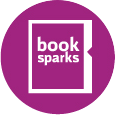







Hello, Cait
This looks a lot like Scrivener, which I use and like a lot. It has a pretty steep learning curve (at least for me) but they provide technical assistance by email, and are pretty prompt. I like it a lot.
Louise
Hi Cait,
I'm kind of in 2003 myself when it comes to being able to exploit the sync-ing capabilities of devices. I love this software because I am able to go to Locations, then link to descriptions on other websites, and have articles, maps, etc organized and accessible. I do a lot of research for my books and forget I found something great by the time I go to my mail and back again. But Write it Now remembers where I've been and why I want it. I don't use it for actually writing the manuscript. It is an organizational tool for me and a research tool. And the character section keeps a record for me of the character's lives, descriptions, and relationships. I didn't know about the graph for the arc. That is awesome. Have to go play with that in the next book. I send myself notes by email when I using my iPad. (I use Scrivener for the manuscript.) Mary