- Jennifer L Myers
- Using Google Analytics to Analyze Your Website

I created my blog, www.sundancekidonline.com, in August 2011 but didn't install Google Analytics until over a year later. Even after I installed it, I wasn't entirely sure how it worked and what it was supposed to do--but over the past year, I have become more familiar with how to use Google Analytics to better understand how people are finding my website and, in particular, which social media sites are driving the most traffic to my blog.
Google Analytics provides a variety of statistics about your website's visitors, many of which I don't use. Google's “Standard Reports” are broken down into five categories: (1) Real-Time, (2) Audience, (3) Acquisition, (4) Behavior, and (5) Conversions. The category I find most useful is the third, Acquisition, since this section provides me with information about specific search terms people are using to find my website, as well as the websites that have led visitors to my blog. The Acquisition category gives you an Overview where you can pick a time period (one day, one week, one month, one year) to analyze the statistics for your site. I usually look at my statistics for a one-month period. First I click on “All Traffic” after glancing briefly at the Overview. The All Traffic report lists the top ten sources of your website traffic, including social media sites such as Linked In and Facebook, other websites that have your blog listed for their visitors to click on, other search engines such as Yahoo and Bing, visitors who have found your site through an internet search, and those who have typed in your website URL directly. For each individual source, the All Traffic report also includes the number of page visits, the number of new visitors to your site, the average visit duration in minutes and some additional statistics.
For my website, my top five traffic sources are (1) Google, (2) Direct, (3) Linked In, (4) Facebook, and (5) Bing. Linked In and Facebook are also considered “referrals,” meaning that the posts I share on these two sites have “referred” visitors to my website. If I look at my statistics for the month of October, I have 546 page visits. Breaking this down according to my traffic sources, I get (1) Google = 220 page visits, (2) Direct = 141, (3) Linked In = 64, (4) Facebook (my personal page) = 15, and (5) Bing = 12. The only problem with these numbers is that my number one traffic source, Google, doesn't show its search terms. In other words, “Google/organic” shows up at the top of my chart as my first traffic source with 40% of my month's internet traffic, but I have no idea how my site visitors arrived at my blog from a Google site or search.
Like I said, Google Analytics considers Linked In and Facebook “referrals”, so I also check the All Referrals tab to look at its statistics. Linked In (64) and Facebook (15) (my personal, not my author page) combined comprise 79 of my total 546 monthly page visits, or approximately 14%. Linked In is my top referral source as it provides about 40% of my total referrals. While Linked In is typically used for networking, I created an author/writer profile and joined several groups related to writing, Buddhism, and mental health. When I publish a blog post to my website, I also post a brief description along with the link to my website on a few of my Linked In groups. I usually post my blog link to Linked In's NAMI group, Women Writing For a Change, Women's Memoirs (where I've connected with other memoirists), Women's Mental Health (since this is the topic of my website), Addiction the Truth Writing Group, and my Buddhist organization, the Soka Gakkai International. For me, participating in Linked In's groups has been an excellent opportunity to connect with other writers as well as drive traffic to my own website. My Tumblr, Twitter and Pinterest profiles don't show up in the top ten of my referral traffic for October. From this I know that I need to focus more on promoting my Tumblr, Twitter, and Pinterest profiles in order to build more of a following on those social media sites.
The last section I check shows me which keywords and/or phrases people are using to find my website. If I go to Keywords/Organic, my top ten keyword search terms and phrases are listed with their corresponding number of page visits. “Not provided” is at the top with 187 page visits, but I also see that six of the top ten search words and phrases include “Buddhism.” Since my website is primarily about Buddhism and mental health I see this as a success because it tells me that people are able to find my website using “Buddhism” in their internet search!
Do you use Google Analytics to track your own website's traffic? What do you find most helpful about it--and how has it affected the way you approach your online promotional/marketing efforts? I'd love to hear your thoughts!
Writing Status Badges












Writing Status Badges












Featured Members (7)
Writing Status Badges

































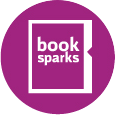







Yes Betsy, I have that problem as well. I rarely get comments on my blog posts other than people who read it on the Linked In groups I've posted it to.
My blog is on blogger, and the google analytics seem to be built in. www.womensglobaltoolkit.com - what I find amazing is that I get a lot of hits, but no one ever comments. I mostly have it as a discipline to make myself write, but it does surprise me. I have had nearly 10,000 hits in less than 6 months, which seems like a lot, but it is hard to make that case if nothing comes of them!
You're welcome Cathy, Lisa, Mickie, and Kamy! Glad to be of help. Google Analytics is pretty detailed but I think just taking some time to fiddle around with it goes a long way! Jennifer
GREAT article! I have stumbled through the stats on my Google Analytics, and this is the first time I've understood what to do. I mean, there's so much one CAN do, it's nice to have this explanation of what's relevant to a blogger.
Thanks much!
Great post, Jennifer. I'm still trying to figure out my analytics. The key words seem to be important in directing the questions that are bringing people to our site. Using the keywords to draft up blog ideas ensures keeping readers coming back. It's interesting too, to see which blog posts are the most popular. Thanks for your tips!
Hi Jennifer,
I recently installed Google Analytics. I find it's worth every minute I spend exploring. Your article encourages me to continue my exploration.
Mickie Sherwood
This is so fabulous Jennifer -- exactly what She Writes is meant to be about -- authors generously sharing what they have learned with one another. THANK YOU.