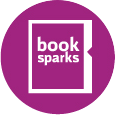Groups / EPublishing / Can anyone help us with...
Can anyone help us with issues we are having creating a custom cover for a CreateSpace book?
We are having a lot of issues creating a custom cover for a CreateSpace book. If anyone can help us, it will be greatly appreciated : ) Below is a description of the issue from the person who is doing the cover:
I created the cover in Photoshop (CS4) based on the Create Space template for a 140-page book. I used layers for the various background graphics and layers for each section of the text including the titles on the front cover, the title and author on the spine and the text on the back cover. The bottom layer was white which is the background of the cover.
The color space used was Photoshop's default of 8-bit RGB color. The text on the cover was predominately black. 3 lines of text were created in royal-blue. 2 of those royal-blue lines had a small, subtle drop shadow on them.
I created the PDF from Photoshop using "save as a Photoshop PDF". It was set to save as a copy without layers in the Icc Profile: sRBG. The print quality was set to "press quality" with all options turned off ('preserve photoshop editing", etc.). The file was too large to email (27MB), so I used the "reduce the size of the document" function to reduce the file size to version 7 or newer.
When the book cover came back, all the graphics printed and were in the right place. However, the only thing that shows in the text areas is the 2 small drop shadows (from the 2 lines of royal blue text). No other text shows. My assumption is that either the text never printed or that it printed in white for some reason on the white background. All text fonts were imbedded into the document per the Create Space instructions.
Bottom line: Graphics show fine. No blue text and no black text. The only thing showing in the text areas are 2 small gray drop shadows.
Areas that seem mostly likely to be at fault:
1) I should have flattened the layers in Photoshop before creating the PDF (but the graphics were layered also and they worked fine)
2) I should have put all the text in a single layer
3) Reducing the document to version 7 and above somehow caused a print issue (have done this before on other graphic files without this result)
Replies
- Katherine KaneFollowFollowingJust thought I would let all of you know that the book Training The City Dog is out on Amazon now. Let me know what you think of the cover. I also have some "try before you buy" pages posted on my website http://www.citypetbooks.com Now we have to come up with another cover design for the next book that is in progress. The process of moving that into CreateSpace should be much easier now that we have done it once. thanks for all the suggestions, everyone
- Monica EganFollowFollowingThanks again Katherine. That sounds like a better option. Have a lovely weekend, Monica
- Katherine KaneFollowFollowingNo. I downloaded a free ebook from somewhere on the internet called Build Your Book: Basic Book Design, Type & Typography, Parts of a Book, From Ms to Book by Walton Mendelson, One-Off Press, Prescott, AZ, 2009. I think if you google it, you'll be able to track it down. I just ordered it a few months ago, so it should still be available.
- Monica EganFollowFollowingThank you Katherine !
- Katherine KaneFollowFollowingBoth A. Shepard's book and mine are available on Amazon. (well, you will have to wait a few weeks for mine, but Perfect Pages is available now.) He has also written a book called Aiming At Amazon, which is a really good book for using Amazon as a sales channel. Another book you might find useful is The Step-By-Step Guide For Self-Publishing For Profit... by C.Pinheiro, Nick Russell, and Cynthia Sherwood. That is also available on Amazon and focuses on CreateSpace and selling your books on Amazon. keep us informed of your progress!
- Monica EganFollowFollowingMe again! Just googled Perfect Pages and found Aaron Shepherds page. Just wondering, did you also use another book he recommends called, The Complete Manual of Typography ? Monica
- Monica EganFollowFollowingHi Katherine, Glad to hear you have found a solution to your cover problems. Thanks for recommending the book you used. Where is it available? Sounds like a great resource, so would love to get a copy for myself. Thank you also for offering to ask your technical guru about the PDF file. I will keep in touch and perhaps if I have any queries I will let you know. It is sometimes good just to have someone else who is doing the same thing as you to talk to! Also, many congratulations on getting your book up!! Look forward to seen TRAINING THE CITY DOG on Createspace soon. BTW, is this your first book? Okay, better go. Love to hear the details about Perfect Pages when you have time. It sounds very helpful. Kind Regards, Monica
- Katherine KaneFollowFollowingFirst, I want to thank all of you for your responses to our issue. Our Solution: At first glance, the CreateSpace Cover Creator looked very cookie-cutter, so we were trying to use the custom cover template. After following advice from about 20 people who posted a variety of approaches, it still wasn't working. So on to Plan B. Based on considerable research, my cover designer/technical guru/webmaster figured out how to completely customize a cover using the CreateSpace Cover Creator tool. Being minimally technical (meaning I can actually turn on my Mac), I did not understand exactly how she did it when she explained it to me, but the proof came back with no problems. In a few weeks it should be on display on Amazon. I submitted the proof for publication yesterday, and it takes 2 - 3 weeks to get completely set up. I won't have the direct link for a while, but in 3-4 weeks you can search on the book title TRAINING THE CITY DOG. Take a look, and let me know what you think of the cover. @ Monica: Per above, my technical skills are extensive enough to turn on and operate my Mac. The few problems we had with the internal files were when my technical guru tried to use Adobe to convert the Word for Mac files to PDF on her PC. Apparently it is a well-known issue that Microsoft often reformats things to it's own liking when you move a large document from one computer to another. Since my Mac lets me Print to PDF, I did that and sent her the PDF file. She did what ever she does to the file with Adobe, and the interior files were perfect - including the drawings and the little paw prints that I used for bullets. I will be happy to check with her to see what she does with the PDF file, if you want me to. I used a book called Perfect Pages by Alan Shepard to format the manuscript. I followed every single step in that book, and would highly recommend it to anyone who wants to prepare a manuscript for CreateSpace.
- Monica EganFollowFollowingHi Katherine, Hope you are working out your problems with creating a cover on createspace. I just wanted to let you know about a great cover designer (and she is a self published author also) called Laura Shinn. she did my ebook cover, was very prompt, professional and friendly and reasonably priced. You can see her portfolio on her website www.laurashinn.com Also, can I just ask you a question or 2 about publishing with createspace ? I have just started looking at getting a print version for my ebook and have been checking out Createspace. I just read their submission guidelines and they mention that their instructions for formatting the interior of a book is for people with extensive knowledge of book layout. Did you find it difficult to do?? I was under the understanding that it was simple enough for the average person. I would love to hear how you found the interior formatting - easy or did you need help? My ebook required specific formatting and I finally got my head around all those requirements and would like to do the same with Createspace. Anyhow, love to hear from you if/when you have the time. Appreciate any advice/help you can offer. Best Wishes for your book, cheers, Monica
- Carolyn HaleyFollowFollowingSpecial tips? No, I just pull down the Layer menu and select the last choice: Flatten Image. (This is an old PC version of Photoshop, so maybe things are less obvious on the newer ones. Many software upgrades aren't improvements! : )