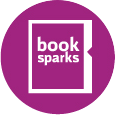Groups / Bloggers: Let's Make It... / Blogging Via Facebook
Blogging Via Facebook
I'm writing this post partly to rant and partly to see if others are having this problem. I've noticed since the tweaking of the Live News Feed on FB two weeks ago that my blog readership through FB has gone down about 50%. I use the Networked Blogs app (the most widely one used on FB) , which allows me to feed my blog from its domain to FB, and allows FB users to join Networked Blogs to follow blogs and have them delivered to their Walls. I've wondered these last 2+ weeks just what the problem was in distribution. Previously, Networked Blogs published blog updates as Status Updates or News, both of which were readily picked up in the ongoing FB feed. I discovered today that it no longer is picked up by either. Networked Blogs updates are not included as Status Updates, Links, News spots, or Live News Feeds, now. That means that for Networked Blogs users now the only way that anyone will read your feed is if they click on the Networked Blogs option down the left menu (which no one knows is there), go directly to your Wall, or to the Networked Blogs application. It also means that if they weren't Networked Blogs subscribers before the change they can't see your blog at all without going to your Wall. In short, your blog isn't being read via FB and it's not going to be unless you have really dedicated followers who are willing to click their brains out to find you. Few are that enamoured.
I'm looking into other blog feed apps on FB, but until then, there will continue to be duplicates and oddities on my Wall. If anyone knows of a better blog feed app, please let me know.
Thanks!
Intentional Insights
Replies
- M MacKenzieFollowFollowingI'm actually not familiar with the Network Blog Application on Facebook but... Just last week I set up a Fan Page on facebook to import all of my blog posts. It automatically crawls for new posts and seems to update very quickly. It was very easy to set up, all updates post into notes on the fan page HOWEVER they also show up as a status updates on your Fan page so anyone who is a "fan" will automatically see each new post as a status update with a link. When you set it up, FB does import the entire post, but there's actually a feedburner work around that I've used successfully to only import a teaser and push readers to click on the "full article" link to read the entire post, this way I can still track any traffic. I'll try to outline exactly how to do this below (please bear with me!). Also, please reach out for me if this doesn't make sense! Create a fan page on Facebook if you don't already have one. After it's set up go to the "Notes" tab. Click on "write a new note"..(this is just a draft note that you can later erase). Scroll down and save this note as a draft. Afterwards you should be able to click on this note and see an option (on the right hand side) to import a blog. You should be able to add in the direct domain name of the RSS feed for your blog. ** The above solution will import the entire blog post ** If you only want to import a teaser so people will still click thru to your blog, you can follow the below instructions to create a secondary feed to your blog through feedburner. Create a Google Feedburner account if you don't already have one. https://feedburner.google.com/. Even if you already have one.. you'll need to create an additional feed just for this Facebook Fan Page Once you have an account and you are on the main "My Feeds" Page. you should enter your blog domain name into the "burn a feed right now" section. When you create this feed make sure you name it something so you know it's specifically for Facebook. After you've created and clicked on the new feed, go to the "Optimize" tab, and at the very bottom on the left click on "Summary Burner" and then set your summary to show a limited # of characters (I use 300). On this same page, you can customize a "teaser message" that will display under your blog entry. Now, up top, under your Feed Name, you'll see an option to "Edit Feed Details". Click on this and use Feedburner Feed Address as the RSS feed when you enter the import blog address on Facebook. I hope that all made sense. If you want to check out what it looks like, you can see my Fan Page here: The Hubby Diaries on Facebook
- Kelley HarrellFollowFollowingThanks for your thoughts, Lori. You're right about it changing every two months. I think for now I'm just going to leave Networked Blogs alone and do as you said--import it straight to FB from WordPress via a plug-in. It's a bummer because I like to make use of the tools that readers are using in different arenas. Though ultimately, anyone using a tool that redirects traffic, such as subscribing via a FB app, isn't going to walk with you if you leave FB... So you may as well just do what you can to drive them straight to your source to begin with. Hope you are well!