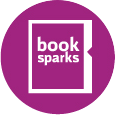Results for "tutorial"
Comments
- Nice tutorial. Thanks for the info. I was wondering if you know what the Community button is all about on the sidebar? I haven't used it, not sure what it's for exactly. Thanks.
Writing Status Badges
Writing Status Badges help you distinguish yourself based on different stages of your writing life cycle. Brainstorming
Brainstorming Outlining
Outlining Researching
Researching Writing
Writing Revising
Revising Querying
Querying Preparing to Publish
Preparing to Publish Under Contract
Under Contract Publishing
Publishing Promoting
Promoting Blogging
Blogging In Between ProjectsThank you for the quick tutorial, I need all the help I can get! However, when I click on #hashtags "check out this post" it directs me to your LinkedIn blog. The use of #hashtags for me is the most confusing thing about twitter!
In Between ProjectsThank you for the quick tutorial, I need all the help I can get! However, when I click on #hashtags "check out this post" it directs me to your LinkedIn blog. The use of #hashtags for me is the most confusing thing about twitter!Writing Status Badges
Writing Status Badges help you distinguish yourself based on different stages of your writing life cycle. Brainstorming
Brainstorming Outlining
Outlining Researching
Researching Writing
Writing Revising
Revising Querying
Querying Preparing to Publish
Preparing to Publish Under Contract
Under Contract Publishing
Publishing Promoting
Promoting Blogging
Blogging In Between Projects...so easy to move things around! and I might out something in the wrong place, I duplicate what I do on a side with a word doc. I cannot watch the tutorial by the creator. His mellifluo...
In Between Projects...so easy to move things around! and I might out something in the wrong place, I duplicate what I do on a side with a word doc. I cannot watch the tutorial by the creator. His mellifluo...Writing Status Badges
Writing Status Badges help you distinguish yourself based on different stages of your writing life cycle. Brainstorming
Brainstorming Outlining
Outlining Researching
Researching Writing
Writing Revising
Revising Querying
Querying Preparing to Publish
Preparing to Publish Under Contract
Under Contract Publishing
Publishing Promoting
Promoting Blogging
Blogging In Between Projects...had no problems with that, though the actual content I transferred using a memory stick. Not sure that's the best way, but it worked for me. The tutorial is overwhelming, but very tho...
In Between Projects...had no problems with that, though the actual content I transferred using a memory stick. Not sure that's the best way, but it worked for me. The tutorial is overwhelming, but very tho...Writing Status Badges
Writing Status Badges help you distinguish yourself based on different stages of your writing life cycle. Brainstorming
Brainstorming Outlining
Outlining Researching
Researching Writing
Writing Revising
Revising Querying
Querying Preparing to Publish
Preparing to Publish Under Contract
Under Contract Publishing
Publishing Promoting
Promoting Blogging
Blogging In Between ProjectsAbby Kelly commented on The Techie's article The Techie: How Not to Be Boorish, Boring, or Bored on Twitter...much I hope Twitter increases my audience, it is unhelpful and unappreciated to simply Tweet my blog or book links. Any more basic, step-by-step tutorial you suggest?...
In Between ProjectsAbby Kelly commented on The Techie's article The Techie: How Not to Be Boorish, Boring, or Bored on Twitter...much I hope Twitter increases my audience, it is unhelpful and unappreciated to simply Tweet my blog or book links. Any more basic, step-by-step tutorial you suggest?...Writing Status Badges
Writing Status Badges help you distinguish yourself based on different stages of your writing life cycle. Brainstorming
Brainstorming Outlining
Outlining Researching
Researching Writing
Writing Revising
Revising Querying
Querying Preparing to Publish
Preparing to Publish Under Contract
Under Contract Publishing
Publishing Promoting
Promoting Blogging
Blogging In Between ProjectsBetsy Graziani Fasbinder commented on her article Okay I Was Wrong: My Story Arc from Social Media Wallflower to Media Party HopperI'm not quite as cool as you are Julie. Hashtags are my next frontier! My resident teen isn't a twitterer, probably because he's male. I'd go for some eye-rolling about now as fee for the tutorial.
In Between ProjectsBetsy Graziani Fasbinder commented on her article Okay I Was Wrong: My Story Arc from Social Media Wallflower to Media Party HopperI'm not quite as cool as you are Julie. Hashtags are my next frontier! My resident teen isn't a twitterer, probably because he's male. I'd go for some eye-rolling about now as fee for the tutorial.Writing Status Badges
Writing Status Badges help you distinguish yourself based on different stages of your writing life cycle. Brainstorming
Brainstorming Outlining
Outlining Researching
Researching Writing
Writing Revising
Revising Querying
Querying Preparing to Publish
Preparing to Publish Under Contract
Under Contract Publishing
Publishing Promoting
Promoting Blogging
Blogging In Between Projects...meone probably published a trashy novel from it. You know, the kind that women take on vacations with them? Oh....please don't suggest I view the tutorial......I did....'nuff said lol
In Between Projects...meone probably published a trashy novel from it. You know, the kind that women take on vacations with them? Oh....please don't suggest I view the tutorial......I did....'nuff said lolWriting Status Badges
Writing Status Badges help you distinguish yourself based on different stages of your writing life cycle. Brainstorming
Brainstorming Outlining
Outlining Researching
Researching Writing
Writing Revising
Revising Querying
Querying Preparing to Publish
Preparing to Publish Under Contract
Under Contract Publishing
Publishing Promoting
Promoting Blogging
Blogging In Between ProjectsRenate Stendhal commented on her article Why Do Something If It Can Be Done: Quoting Gertrude Stein # 33Gerry, you are welcome to do both: post your poem as a comment to one of my blogs, AND post it as your first independent blog post, following Wilson's tutorial. It should be fun, and it's easy... :)
In Between ProjectsRenate Stendhal commented on her article Why Do Something If It Can Be Done: Quoting Gertrude Stein # 33Gerry, you are welcome to do both: post your poem as a comment to one of my blogs, AND post it as your first independent blog post, following Wilson's tutorial. It should be fun, and it's easy... :)Writing Status Badges
Writing Status Badges help you distinguish yourself based on different stages of your writing life cycle. Brainstorming
Brainstorming Outlining
Outlining Researching
Researching Writing
Writing Revising
Revising Querying
Querying Preparing to Publish
Preparing to Publish Under Contract
Under Contract Publishing
Publishing Promoting
Promoting Blogging
Blogging In Between ProjectsIf you get a chance, check out the description of our webinar "Twitter for Writers." It's a really great tutorial on how to use Twitter to promote your work, taught by one of the found...
In Between ProjectsIf you get a chance, check out the description of our webinar "Twitter for Writers." It's a really great tutorial on how to use Twitter to promote your work, taught by one of the found...Writing Status Badges
Writing Status Badges help you distinguish yourself based on different stages of your writing life cycle. Brainstorming
Brainstorming Outlining
Outlining Researching
Researching Writing
Writing Revising
Revising Querying
Querying Preparing to Publish
Preparing to Publish Under Contract
Under Contract Publishing
Publishing Promoting
Promoting Blogging
Blogging In Between ProjectsNancy Kricorian commented on Deborah Siegel's article Tricks of the Trade: Tell Us What Baffles You Most about Twitter!I would love a tutorial in how to use hashtags to increase followers.
In Between ProjectsNancy Kricorian commented on Deborah Siegel's article Tricks of the Trade: Tell Us What Baffles You Most about Twitter!I would love a tutorial in how to use hashtags to increase followers.Writing Status Badges
Writing Status Badges help you distinguish yourself based on different stages of your writing life cycle. Brainstorming
Brainstorming Outlining
Outlining Researching
Researching Writing
Writing Revising
Revising Querying
Querying Preparing to Publish
Preparing to Publish Under Contract
Under Contract Publishing
Publishing Promoting
Promoting Blogging
Blogging In Between Projects
In Between Projects