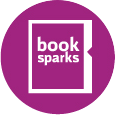- Karen Hodges Miller
- Backing up your work – a cautionary tale

Last Friday I was working on a blog entry and had it almost completed when I was called away. I thought I saved it. I always save things before leaving my computer. But guess what? When I went back to work on it a few days later I couldn't find it.
Yes, computers are the greatest time-saving invention of the last century – until they fail. Or until we fail. Every writer I know has had the experience of somehow hitting the wrong button and losing a large piece of work. When it’s a couple of sentences, it takes only a few minutes to fix, but if it’s a few paragraphs it may cost you an hour of time – first to search futilely through your computer, then to give up and rewrite.
What if it’s an entire document? If you haven’t seen the blue screen of death on your own computer, I’m sure you know someone who has. It may be possible to retrieve your work if you spend several hundred dollars to send the hard drive to a computer repair person. And it may cost you a few weeks of time, also. But sometimes even that doesn't work and the document is truly gone. Recreating several hundred pages will take you months and frankly, most people I know would give up at that point and never complete the project.
The answer is to save and back up often. Have a backup plan for your back up plan. Hit the save button every few minutes as you are writing, particularly after you've just written a particularly brilliant paragraph. Yes, your computer backs up automatically every few minutes, but no one keeps track of when that is happening, and if a computer glitch occurs in between those automatic saves, your unsaved work is, well, unsaved.
Backup your entire computer at least once a week. There are dozens of ways to do this. Cloud-based programs that save your data somewhere in cyberspace or an external hard drive are two of the best ways. Small flash drives and thumb drives, while good for temporarily holding files or moving them to view on a different machine, are not particularly safe as a primary backup system. They are too small and easy to lose – and I've had two fail on me. Then it's back to the “send it away, pay a lot of money and hope a computer geek can find the data” solution.
Another excellent backup plan I have used, in addition to an external drive, is to email important work to a friend and ask her to save it. If all else fails, I know that someone else has a copy of my work. Yes, I’m paranoid, but I've learned the hard way, and as I mentioned, that lesson was just reinforced again.
The moral of the story is this: The more backup systems you have, the less likely you are to totally lose an important piece of writing.
Organization may not be fun or creative, but if you spend a few hours setting up systems before you begin to work and then use them regularly, you’ll find that you have more time and more creative energy to write.
Take a few minutes now to develop your backup plan. Write it down. If there is something you need to make your plan work, such as an external hard drive, add it to your to-do list and set a time on your calendar to go out and purchase it. Then, add time to back up your computer to your calendar, also.
Writing Status Badges












Writing Status Badges












Featured Members (7)
Writing Status Badges