- Meghan Ward
- [NETWORKING FOR INTROVERTS] Backing Up Your Data

Before the ink dries on your New Year’s resolutions, I want you to add one more to your list: BACK UP your data. Please. Do it now. And do it regularly.
If you’re like me, you wait until one computer dies before you buy another, which means you’re bound to lose some files in the process. Don’t wait another day because, like earthquakes, computer failures give no notice. One day you’re sitting there checking Facebook and sipping a latte and the next—BAM. Everything is gone. It can cost $1500+ to have a place like Drive Savers recover your data, and they aren’t always successful. So take a look at these options and then sit down and take action. TODAY.
Time Machine
For Mac users, Time Machine is a great place to start, but don’t rely on it as your sole backup. A Time Machine backup is only as good as the last time you connected your external hard drive to your computer and ran the software, and most of us aren’t diligent enough to run it every night before we go to bed. Plus, if an earthquake or flood or fire hits your home, you’re going to lose your external hard drive as well as your computer.
Online Storage like DropBox or Google Drive
The best thing about an online data storage service is that it backs up all your documents automatically whenever you connect to the Internet. You don’t have to do anything at all. And you can access those files from any computer. Just download the free software to all of your computers and DropBox/Google Drive will do the rest. While some services are less expensive than others, ease of use matters to me, and Drop Box is extremely easy to use (I haven't tried Google Drive yet.) Here is a comparison review of ten of the most popular online storage companies. And here is a comparison of DropBox and Google Drivespecifically.
With DropBox you get 2GB of storage for free—enough to store the book you’re working on and all other recent important documents—with the option to earn more through referrals and image uploading. With Google Drive you get 5GB right from the start. I relied on the free version of DropBox for three years, and it was great until my laptop died and all those files I had tossed onto my computer desktop were lost. After researching several online storage services, like Carbonite, Mozy, SpiderOak, and LiveDrive, I decided to upgrade to the professional version of DropBox. For $99/year, you can get 100 GB of storage, which is more than enough to store every document and most photos on your hard drive. (And if that’s not enough, you can pay $199 for 200 GB.) Google Drive now offers the same amount of data for half the price—just $4.99/month. After reading several comparison articles, I've come to the conclusion that the services are equal—so if you plan to upgrade to a professional plan, go with Google Drive and save yourself $5/month!
*I use DropBox in conjunction with Time Machine because I haven’t yet figured out how to store my Quicken (financial) files or all the emails in Entourage to DropBox and because I feel safter with TWO backup systems.
A wireless external hard drive for Macs with 2-3TB of storage (that’s terabytes, not gigabytes), Time Capsule works with Time Machine to back up all of your Macs automatically and wirelessly. You get the ease of DropBox without the monthly fee. The downside? 2TB Time Capsules cost $299 and don’t protect your data from natural disasters like earthquakes, fires, and floods. If you’re living on an earthquake fault overdue for “The Big One” like I am, you’re better off with an online storage service.
In addition to using DropBox, I have a SmugMug account for all my photos. This way, my friends and family can view photos of my family online. What makes SmugMug superior to free photo sharing sites like Snapfish and Shutterfly is that it allows you to store the high resolution version of all your photos. Friends can download those high res photos and print them anywhere they want (including through SmugMug) rather than downloading thumbnails or being forced to print them through your photo sharing service. A basic plan is $40. The power plan, which allows you to upload all your HD videos, is $60.
Do you back up your data regularly? What do you use? Have you ever lost data due to a computer crash?
Writing Status Badges












Writing Status Badges












Featured Members (7)
Writing Status Badges





































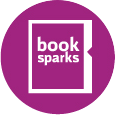







Great article. I'm still old-fashioned and prefer to rely on an extra hard-drive for backup, and also sync my most important stuff between my laptop and desktop computers both for constant access to newest versions and backup.
Just one caveat about Google Drive. READ THE CONTRACT with a magnifying glass to see who has what rights to do what with what. You may not want to put just anything up there. I got grandmothered in with Microsoft's SkyDrive so I have 25 GB there for free, but sorry. I just don't trust the cloud for anything remotely confidential.
I've used both SkyDrive and DropBox to move things between computers and iPad. It's easier to organize and find files on SkyDrive, so there's another alternative that may appeal to Windows users. I guess DropBox is the only one of the big players that doesn't have some political baggage attached. Some people hate Microsoft. Many fear Google. Others find Apple arrogant. DropBox is nice and neutral.
That's great news that you're still using the free version. DropBox is so wonderfully easy to use.
I haven't tried the desktop version of Google Drive, but from what I've read it's pretty good, though Dropbox still seems to be the most polished version. And the nice thing about Dropbox is that they'll increase your storage space if you participate in beta testing or refer friends--I haven't needed to upgrade from the free version because they've bumped me up from 2 to 6 GB over the past couple years, and so far that's been enough for me!
Krissa - I love DropBox, too! I'm curious to know whether Google Drive is as user friendly. It's half the price for 100 GB and gets good reviews.
I started using Dropbox two years ago, and I love it to a probably unhealthy degree now. Knowing that all of my files are automatically backed up when I save them in my Dropbox folder--and that I can access them from any computer anywhere--is pretty amazing. I copy the files to my computer's hard drive every week (just in case, god forbid, something happened to Dropbox's servers and they crashed), and I back up my whole computer on an external hard drive every month or so. Gives me peace of mind!
Stacey, DropBox saves one copy on its website and one on your computer. Whenever you make changes to a document on your computer (That's in DropBox; all my documents are in DropBox), it automatically updates that same document on its website if you're online. So you can always access the latest version from any computer on which you've downloaded the free DropBox software. As for revisions, Google Docs is supposed to save old revisions, but I do my book writing in Scrivener (www.literatureandlatte.com), which also allows you to save a version of a doc before you revise it, and all those revisions are stored on DropBox like all of my other documents. I used to email my book to myself but found it a time-consuming and clumsy way to back up data. Try DropBox or Google Drive! They both have free versions of 2-5 GB.
One more random tidbit: A writing professor I worked with has this system of emailing his work to himself every day with that day's date in the subject line. That's great for two reasons -- 1, it backs up your work. 2, it gives you easy access to every single day's draft. So if, in two weeks, you wish you hadn't cut that paragraph in chapter 9, you can easily go back and find it. When you self-edit a lot as you write, like me, that comes in really handy.
Hi Meghan - You mentioned that DropBox backs up your documents automatically when you connect to the Internet. For that to happen, you have to work from the DropBox file, right? I'm on DropBox, but so far I haven't used it to back up my fiction work, and I open those files from my hard drive. Do you have your files on DropBox AND a hard drive, or do you work solely from your DropBox account? (I do back up to email, flash drives and an external hard drive, by the way. I've been burned before, and my laptop has been giving me the blue-screen treatment at start-up lately, so I fully expect an all-out crash soon.) Thanks for an informative post.
Alison, try Google Drive or the free version of DropBox. It's so much easier to be able to access your files right on your computer without logging into your Gmail, and to have them automatically backed up every time you're on the Internet instead of having to remember to email them to yourself (I emailed my book to my Gmail for a year before I tried DropBox.) I think I am sold on Google Drive now that I know it is half the price of DropBox for a professional account, so I'd try that one first.
I have learned the hard way to email files I'm serious about saving to my gmail account. They are not saved on my hard drive, they're saved by google, so unless google goes down or the satellites stop working, those files are there. Once they arrive, I sort them into their own folders.
Mercedes, something to think about if you use applications like Quicken (for finances) or Outlook/Entourage for email: When I went to transfer my data from these programs over to my new computer (fortunately before my old computer died), I realized that the data was NOT fully backed up even though I was running Time Machine on an external hard drive. Why? Because my computer only saves the latest data when I quit those programs, and I almost never quit them. So be sure you check your external hard drive to make sure everything is being backed up. Don't wait until your computer crashes again to find out.
Janet, using Google Docs (now called Google Drive) is fine if 5 GB is all you need. Similar to the free version of DropBox (which gives you 2 GB for free + extra for image uploading and referrals), if you want to back up all the data on your computer, you need to purchase a plan. 100 GB on Google Drive is $5/mo, half the price of DropBox, and according to several articles I read comparing the two, they're pretty equal. Here's one such article: http:/
I think I'm confused. I've been saving all important stuff (my BOOK!) to GoogleDocs, which is free. Is there something wrong with that that I don't know about?
Also, I always save to a flash drive.
Janet
My computer crashed right before the Christmas break and I had to call my publishers because they expected my novel to be done in the next two months and now we have to push the date back again. Thankfully one of my friends works on computers so he was able to fix it but I had to wait around the 7th of this month so I was grounded for three weeks and cranky because I'm three weeks behind on completing the novel.
Now the computer is running again but my friend told my to back up my hard-drive. He and my brother went out and got my an external hard-drive (a late birthday present) and for now I'm satisfied. I'm looking into online storages but for now the external hard-drive is enough. I never want to loose data again!
Thanks for the post,
Mercedes
Melissa, twice I've had laptops die to the point that no data could be retrieved. All I had was what was backed up on my external hard drive using Time Machine. Flashdrives can be lost so easily. At the minimum I would get an external hard drive. Time Capsule looks great for Macs, but it's expensive.
I usually use flashdrives . I do have an external hard drive but the only time I've used it was when my previous laptop died. Luckily I had a friend who was able to get all my files off the laptop and onto the hard drive. Whew!
Until reading your article, I never really thought about online storage services. In case of a natural disaster, they seem to be a fantastic idea. I'll have to look into them. Thanks so much for info!