- Kathy Edens
- Gifts for Your Favorite Writer Friend: 4 Perfect Apps for Writers


There are very few apps you need as a writer. As long as you can pour your heart and soul out on the page, whether paper or screen, you can write that novel that’s inside you.
That said, I’m a firm believer in using apps and programs for productivity boosts. The more words I write—and the better words I use—the more money I make. That’s why I put together this list of my favorite tools I discovered to help me write better and faster.
I know that Scrivener is an essential to many writers, but I just ordered it this year. And it’s amazing. Whether you’re a planner like me or a fly-by-the-seat kind of writer, you’ll find Scrivener an excellent tool for managing everything you need for creating your novel.
You can capture your research (including web pages), write character profiles, figure out your book’s settings, and write your content—all in the same program. I used to try to keep everything in one folder on my desktop, but I still had to manage it all through several different applications and files.
Now with Scrivener, I can pull up Chapter 5 up on the left side of my computer screen and research on the right. There’s no more flipping through various windows to find my research or my chapters. Everything is located in one Scrivener file. Very powerful.
And if you’re a visual thinker, you’ll love Scrivener’s cork board. You can rearrange index cards of your chapters to figure out the flow of your novel, or color code your index cards to see how and where your different characters’ POV shake out in your chapters.
I’m a copywriter in my day job, and I write web content, articles, blog posts, and other digital marketing collateral for clients. I needed something to keep track of my time on each project, and, after much searching, stumbled across Timelyapp.
Now I can’t live without it.
Whether I’m charging clients by the hour or per project, I know how much time I spend on a job. It’s a useful planning tool to schedule out my time each week so that I make sure I have time for things other than work because the app also links to your calendar.
For example, if you have a doctor’s appointment one morning, it adds that to your Timelyapp schedule so that you don’t overbook your time. It’s been so helpful to see my week laid out in different color-coded blocks of time. It also makes it easier for me to manage due dates for client work.
This is a new app I’m trying out, but so far I’m amazed at how productive I can be by dumping my brain into Simpleology. This app lets you capture everything that either needs to be done, needs delegated, you need to deliberate, or you need to schedule.
Simpleology makes it easy to capture those random thoughts you have during the day that interrupt what you’re working on. You need a simple and easy way to write them somewhere so you don’t forget your ideas.
Writers will find it useful to use the Dream Catcher part of Simpleology during the day because sometimes it’s hard to remember all the ideas we have when we’re in the flow. Rather than let that idea interrupt you, throw it in Dream Catcher and go on with your writing.
When you log into Simpleology the next morning, the Start Your Day function gives you a chance to process your ideas from the day before. This lets you “start your day” with a clear picture of everything that needs to be done.
I know that my writing can be improved, and I want it to shine before I send it out to clients or post it on the web. ProWritingAid is like having an editor in your pocket. You can learn more about your writing and how to make it better by having ProWritingAid analyze your content.
ProWritingAid searches for errors like clichés and redundancies. It points out when you overuse a word or two (which I’m prone to do) and identifies when you’ve used passive voice versus active voice. It checks for grammar, “sticky” sentences, and vague and abstract words that detract from your meaning.
ProWritingAid points out what needs rewritten and what does and doesn’t work in your writing. I use it for both fiction and copywriting. There’s even a corporate wording check to help you simplify your writing to make it more readable.
This is just a small part of everything that ProWritingAid can find in your writing. If you want to present your best work to the world, you need this editing tool. I wish I had found it before this year to save me from my more awkward moments.
Take-Aways
I’m more of a minimalist when it comes to apps and software. These four tools are the best I’ve found to help you be your most productive and organized, and to help you improve your writing exponentially. These are definitely my go-to essentials for writing everything from fiction to corporate content.
Each tool has a free-trial period or a free version that you can try to see if they work for you. So you risk nothing by experimenting with each. You might find that 2016 is your best year yet for productive, improved writing. Happy writing!
Writing Status Badges












Writing Status Badges












Featured Members (7)
Writing Status Badges


























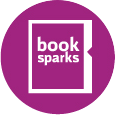







Hi, all. Thanks for the comments.
Marta, there are great free tutorials for Scrivener that walk you through how to use it. I don't use all of its functionality...yet. I'll get there, I'm sure. But I do love having everything I need all in one place.
And I purchased the premium version of ProWritingAid for $35. It's been amazing. I can use it right in my Scrivener files. I haven't run a full-length book through it yet. But I have used it for everything else I write, and am always amazed at what it finds that I miss when I proofread.
Ps. I am going to give ProWritngAid a try.
Thanks, Kathy, I have Scrivener but found it confusing however, after your article, I am willing to give it another run. Have you entered an entire book you have finished into Scrivener to help you with final edits?
Thanks, Kathy, had no idea!
Kathy, thank you for this list. Aside from Scrivener, the other apps you mention are new to me. I've been doing things in an old-fashioned, manual way, i.e. slow. But from your descriptions I can really see how these apps would help! Thank you.