- Janay Lampkin
- LinkedIn: 5 Quick Tips

Since I received so many inquires about LinkedIn on my last post, Im going to try to give a quick and dirty explanation of LinkedIn and why every author should have a profile. Of all social media networks, LinkedIn is the most business-oriented. It is a great network to extend your reach and connections with other authors and business leaders. Below you will find a few quick tips to spruce up your LinkedIn account.
1. Headshots
You need a great author photo. The face that you pair with your work matters, and here's why.
2.Complete your Profile
The search feature is key on LinkedIn. In order to be discovered, your profile should be filled with keyword-rich content. Include all work history, awards, and projects. Don't forget to link to your website and other social media platforms--this is another great opportunity to share.
3.Take advantage of the publications section
Here's your time to shine. List the books you've written, and include a synopsis and a link to learn more about your book.
4. Endorsements are your best friend
Endorsements indicate skills that you want to be known for. LinkedIn will automatically ask your connections to endorse you and your work.
5. Share Content
Since LinkedIn isn't as active as the news feeds on Twitter and Facebook, people do pay attention to your posts. Many users subscribe to daily e-mails that summarize the activity from their connections. This option creates opportunity for authors to list event announcements, writing tips, and generate weekly blog posts.
Any other social media-related questions? Leave them below!
Writing Status Badges












Writing Status Badges












Featured Members (7)
Writing Status Badges































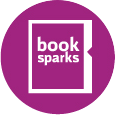







Janay, thanks for sharing, I had no idea that there was a publication section on Linkedin.
I too find LinkedIn to be an invaluable networking tool.
Sometimes I find my LinkedIn will be a top hit on Google and then randomly at about page 3 when I have over 1000 connections. Strange. I agree that content should be clear and relevant. I fihd some people's LinkedIn is just too short or too long. @nickfounder
Hi Kamy!
Glad this was helpful for you! As far as accepting invitations on LinkedIn, i think it really boils down to what you feel comfortable with. Typically people want to extend their reach and will accept people that they don't know especially if they are in the same industry as them. I do understand that sometimes requests will come through that are a little iffy if they are not in the same circle or have mutual connections, and those are okay to ignore or reject.
Also one question: do you think you should accept anyone's invitation to connect on LinkedIn? I get people asking me all the time who I don't know, and I'm never sure how to evaluate that.
This is awesome Janay. I didn't even know there was a publications section and had forgotten to update my profile picture! I did everything you said. One annoying thing, however, is that you can't list a publication that is upcoming but not out yet. They want the pub date to have already passed rather than being in the future...
Great tips!
I will take your advice and make some updates to my profile, including the publications. Thanks!
Also, if you'd like to link up, you can find me there at "Regina (R.Y.) Swint." I'd be pleased to add any of you ladies to my connections. :)
Thanks for the tips Jamay. I so need to get active on LinkedIn. :)