- Maria Murnane
- How to embed hyperlinks in marketing copy

Last week I received a lovely email from a man named Keith. He'd recently self-published his second book and signed up for my newsletter looking for any and everything he could learn about marketing. Beneath the message he included his name and a (long!) hyperlink to his book's Amazon page, so in my reply I suggested that he embed the link into the text to keep the signature cleaner. This is something I recommend authors do not just in email signatures but in all marketing materials, e.g., a bio, a book's description, or emails about a book.
Keith's reply to my suggestion made me smile. He called himself "a senior citizen with limited technical abilities" who didn't know how to embed hyperlinks in text. But he was eager to learn, so in an email exchange I showed him how to do it. He found my explanation quite helpful, so I thought I'd share it with you here:
For email programs, here's how it usually works:
- Use your cursor to select and copy the URL of the link you want to include. For this post I'll use my own Amazon page, which is: https://www.amazon.com/Maria-Murnane/e/B002BLP3B2/ref=sr_ntt_srch_lnk_1?qid=1469804374&sr=8-1
- Use your cursor to select and highlight the word(s) into which you'd like to insert the hyperlink. Let's say those words are "Amazon page."
- Somewhere on the screen you will see the icon of a chain. Click the chain and paste the URL to your Amazon page there.
Then, instead of a messy URL, your signature will look like this:
Please visit my Amazon page
For other marketing materials (e.g., the general text of an email or documents written in a word processing program), the process is similar:
- Use your cursor to select and highlight the words into which you want to insert the hyperlink.
- Right-click and look for the drop-down menu that says "hyperlink."
- Paste the URL into the "link to" or "address" field, and then your text will look like this:
Learn more about Maria's books here
See how much cleaner that looks? If you have additional questions about how this works, please drop me a note here.
-Maria
Maria Murnane is the best-selling author of the Waverly Bryson series, Cassidy Lane, Katwalk, and Wait for the Rain. She also provides consulting services to aspiring and published authors. Have questions? You can find her at www.mariamurnane.com.
This blog post originally appeared on CreateSpace.com. Reprinted with permission. © 2016 CreateSpace, a DBA of On-Demand Publishing, LLC. All rights reserved.
Writing Status Badges












Writing Status Badges












Featured Members (7)
Writing Status Badges








































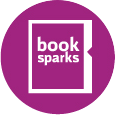







@R.L., you're very welcome!
Thank you so much for this. I'm going to try it in an email signature.