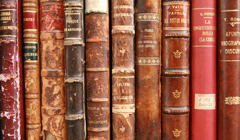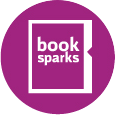- She Writes
- How to Use Pinterest to Drive Traffic to Your Blog
It seems like there is nothing harder than getting traffic to your blog. You spend hours crafting smart, strategic, brand-focused content only to hear crickets once you hit publish.
Search engine optimization (SEO) is a long, slow process. And social media can be complicated with constant algorithm changes and paid advertising.
So what is the answer then when you are just getting started and hoping to attract an audience?
All signs point to Pinterest.
Not only is it a content-focused site, but it is a major search engine. Often looped in with social media, new marketers tend to underestimate its power.
The Numbers
By comparison to Facebook, Pinterest can feel like a relatively small site. Facebook has 2 billion users while Pinterest has 250 million active monthly users.
But those users are powerful.
Here are some stats according to Omnicore Agency:
- 175 billion pins
- 3 billion boards
- 87% of pinners have purchased a product because of Pinterest
- 40% of pinners have a household income of $100K+
- More than 14 million articles are pinned every day
What do these numbers mean?
Pinterest users do a lot of pinning. They make purchase decisions based on the activity on Pinterest. They have money to spend. And they go to Pinterest specifically for article-based content (i.e. blog posts).
So if you are producing content, have a product to sell and are hoping to find an audience, Pinterest is able to deliver.
How to Get Started Using Pinterest
If you’re sold that Pinterest is a place you want to be, then it’s time to nail down your startup strategy.
Create a Business Account
Whether you’re already using Pinterest or not, it’s very easy to create a business account. You’ll either have the option available upon sign up to join as a business or you can choose to convert your current personal account.
A business account gives you access to your analytics, which are a must if you are hoping to strategize and optimize.

Get Familiar with Pinterest
The best way to use Pinterest as a business is to get to know it as a user.
Spend some time pinning, creating boards and getting a feel for what sort of content attracts you before you start adding your own content.
Pinterest is a search engine like Google, but unlike Google, a huge part of its appeal is visual.
Now this doesn’t mean you have to become a photographer overnight, but it does mean you’ll have to be choosey about the kind of images you use.
On Pinterest, they use a vertical image format and although you can load any kind of image, you’ll find that sticking to the design formula that works has a lot more impact.

Don’t worry though; tools like Canva make it really easy to use templates so you can look like a pro without hiring a graphic designer.

Create Boards with Your Brand In Mind
Pinterest should be looked at as a visual mood board for your overall brand. Take a minute to write down what things encompass your business.
If you’re a mommy blogger it could be:
- Pregnancy
- Toddler outfits
- Tween activities
- Nursery design
- Kid-friendly meals
- Travel with kids
If you’re a food blogger, your boards should look much different (even if you are also a mom):
- Crockpot recipes
- Chicken dinners
- Fancy appetizers
- Chocolate desserts
- Mocktails
- Baked goods
Try to make your boards “search friendly.” That means that if you were looking for something related to your brand, what would you type. It’s a really easy to fall into a trap where you create boards with cutesy names.
For example:
Instead of “Baby Boo Goes Nigh Night” title the board “Nurseries for Baby Boys.” And instead of “Come on girl, you can do it!” title the board “Writing Motivation for Female Authors.”
The more intuitive your titles are, the more likely they are to be found.
Pin with a Purpose
If you have been using Pinterest for a while, you’re likely in the habit that most casual users are in. You see a pin you like, hit “Save” and add it to the board that best fits you.
When you’re adding pins tied to your own content you have to be much more intentional.
- Title your pins
- Write a 2-4 sentence description of the pin
- Be mindful of the imagery and any text you include in the image
- Make multiple images for a single piece of content so that your blog posts have multiple chances for discovery
- Promote pins with high impact (see more below)

Promote with a Plan
Once you feel you have gotten into a good rhythm promoting your work organically, you may want to consider running a paid promotion.
Pinterest will be prompting you a lot to do this.

Make sure though, that you are very thoughtful about what you are promoting. Don’t just promote any blog post. Promote THE blog post that represents you, has ties to your products and feels the most “Pinterest-y.” A solid promotion can snowball into a viral pin if you are careful and smart about it.
There are a lot of ways to grow your brand on Pinterest. It’s a site known for driving traffic, but it also doesn’t have quite as crowded a feel as trying to make it onto page one of Google or trying rise above the noise on Facebook
Writing Status Badges












Writing Status Badges












Featured Members (7)
Writing Status Badges