- Emily Suess
- [She Self-Publishes] Book Design Basics

 Hardcore critics of self-published books usually cite two major pet peeves as reasons why they won't even pick up another self-published book: shoddy editing and amateur design.
Hardcore critics of self-published books usually cite two major pet peeves as reasons why they won't even pick up another self-published book: shoddy editing and amateur design.
We've already talked about editing and the need for professional guidance in that area, but we haven't talked much about design yet. So today, we're discussing book design for all you non-designers out there and covering some basics you need to know when talking shop with a design pro.
I know the old adage warns not to judge a book by its cover, but people do it anyway. And the same thing goes for the inside layout of your book. Orphan sentences, inappropriate blank pages, horrible font choices and bad margins are irritating to readers and can put a serious dent in you sales, not to mention stigmatize all self-published works everywhere. Don't settle for bad design.
Cover Design Basics
In a post called "The Cover's the Thing," Claire Ryan talks about the importance of a great cover. She writes:
"Covers are tricky as well as important. They have to communicate a lot of information, consciously and unconsciously."
What usually goes on the front cover:
- Title
- Author
- Tagline
- Image
What usually goes on the back cover:
- Teaser copy or blurb
- Endorsements
- Bar code and ISBN number
- Author bio and picture
Of course, just having those items on your cover doesn't guarantee a great design. Some common cover design mistakes include: poor text placement, non-coordinating font choices or the overuse of a singe font, use of non-professional images (including bio photos), and a cover design that doesn't mesh with interior layout and chapter formatting.
For examples of some truly great cover designs, check out The Book Designer's Monthly e-Book Cover Design Awards.
Interior Design Basics
Next you need to know the elements of interior design by familiarizing yourself with some basic text design concepts.
Font Types: Most designers use a serif font for body text, because serif fonts have flourishes or projections on the end strokes of letters that make them easier read. (Times New Roman is a serif font, Arial is a sans-serif font.)

Designer Fonts: If you want to look like an amateur, use Times New Roman or Courier New for your body font. If you want your cover and interior fonts to look classy, The Font Feed lists the top ten book design fonts. Some of them are pretty expensive, but pro designers likely already have them in their arsenal.
Font Size: Remember the old junior high trick of increasing the font size on your book report to reach the required page length? That same concept applies here, only I doubt you'll be trying to fool anyone. In the end, font size matters for self-publishers because fonts that are too large can add or subtract pages to hard copies of your book—and page count can impact printing and shipping costs.
Leading: Leading is the name for the space between lines of text. If the lines are too close together, the text will be difficult to read. Font size and leading are both referred to as numbers, e.g. "12/14" would mean a 12-point font with 14 points of leading. It's common for leading to be 2 to 4 points larger than font size.
Kerning: Kerning is the space between the characters of a font and can be adjusted to optimize legibility for readers.
Orphans and Widows: Orphans are single lines from the start of a new paragraph found hanging alone at the end of the page, and windows are single lines from the end of a paragraph (10 words or less) at the top of a page. Both of these are considered design no-nos.
Pages and Chapters: Page numbers, chapter numbers, and chapter breaks all provide visual breaks for your readers and help them mark their progress in your book. Don't leave them out!
Alignment: Justified alignment is standard. This means that all the words in a block of text are spaced so that the first and last words of a full line of text align evenly with respective margins.
There's so much more to learn about cover design and book design, but this article should help you discuss your book's design with a professional. If you want to learn more about book design (or possibly attempt to design your book on your own), I recommend these additional resources:
 Emily Suess is a freelance copywriter in Indianapolis. She writes about self-publishing and freelancing on her blog, Suess’s Pieces. You can find her on Twitter and Facebook.
Emily Suess is a freelance copywriter in Indianapolis. She writes about self-publishing and freelancing on her blog, Suess’s Pieces. You can find her on Twitter and Facebook.
Writing Status Badges












Writing Status Badges












Featured Members (7)
Writing Status Badges




































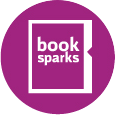







Thanks for this - great information for any project.
Great information. I think in the list of pros and cons of self-publishing, creating a quality, professional work, from the writing to production is one the writer needs to take seriously. There is a quote from Tracey Kidder and Richard Todd's book, "Good Prose" that I love: When you are writing, you have to think of yourself as a writer and not a commodity. But when your book is published, it becomes a product.